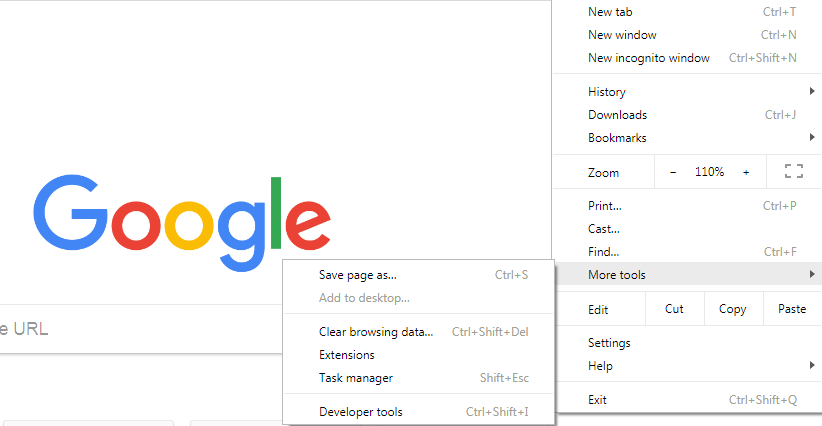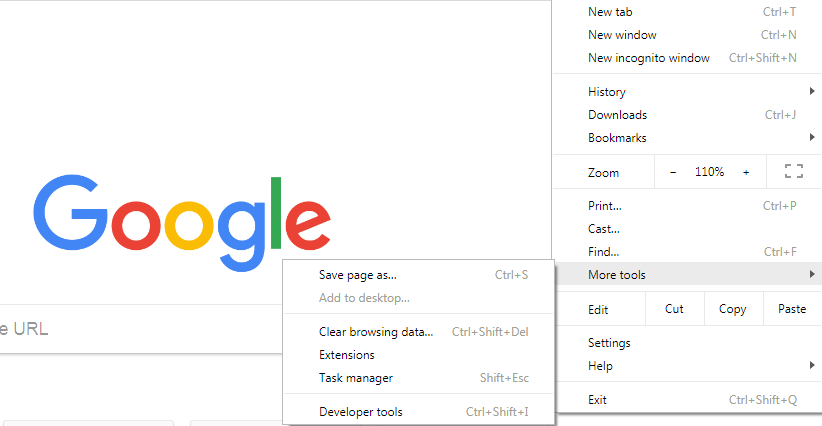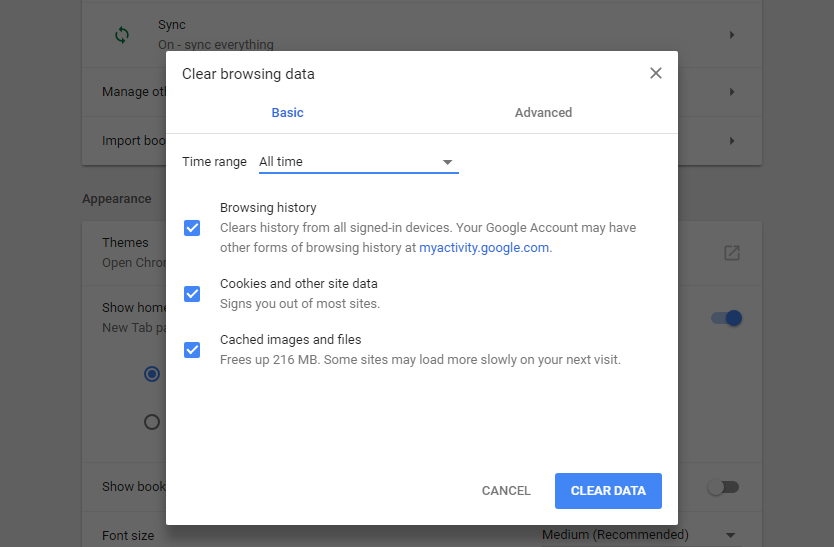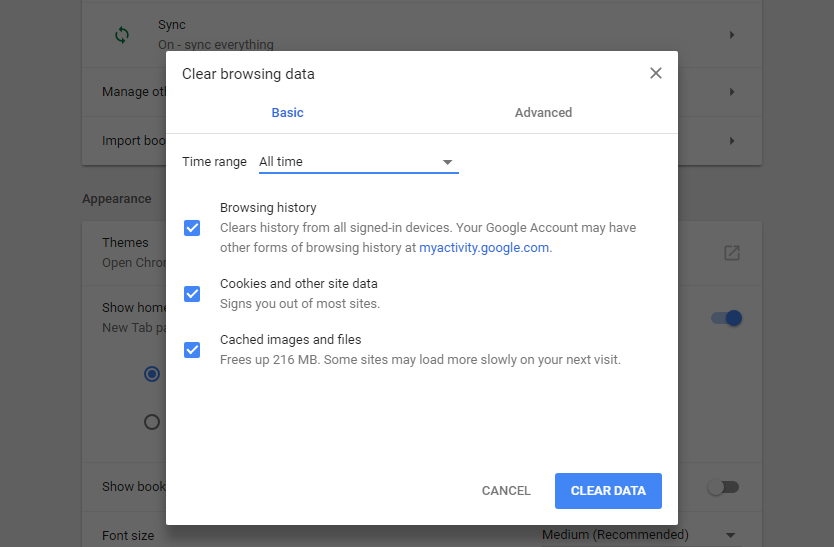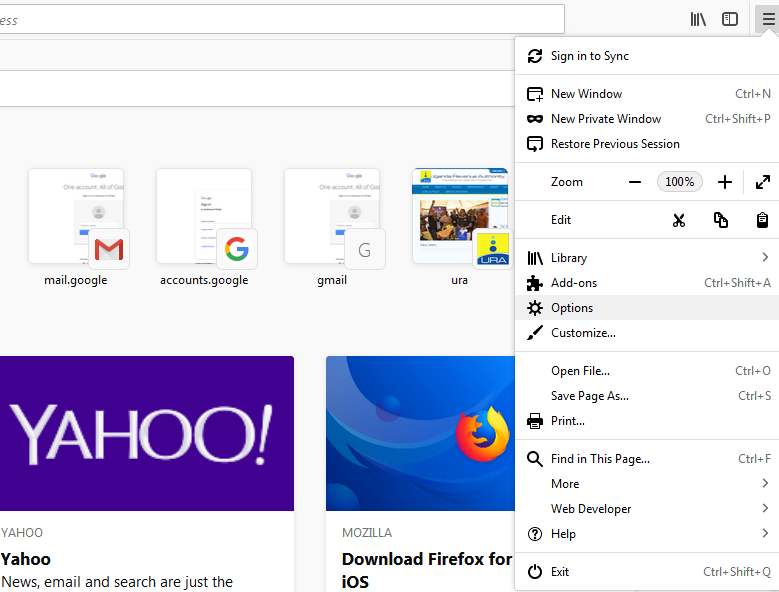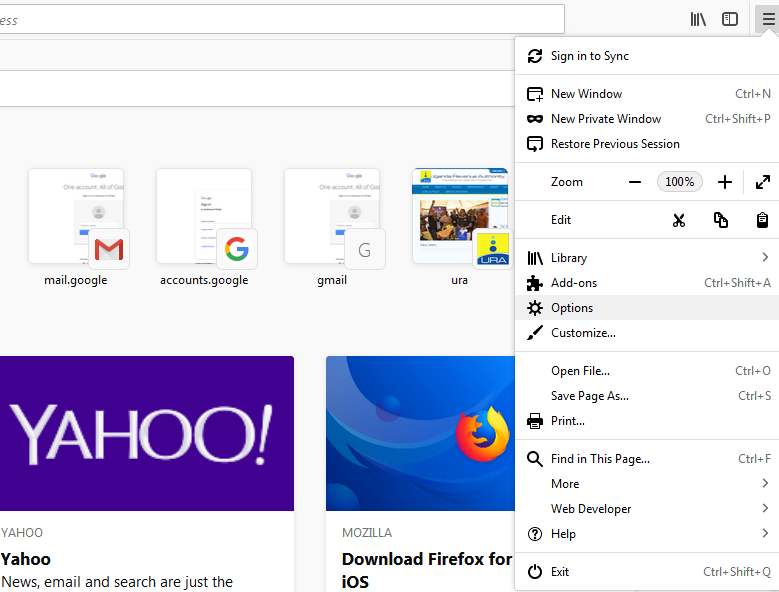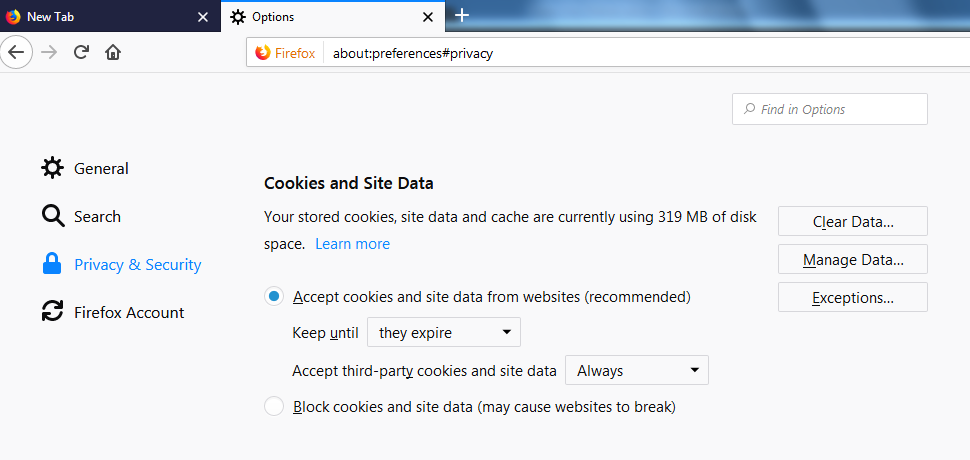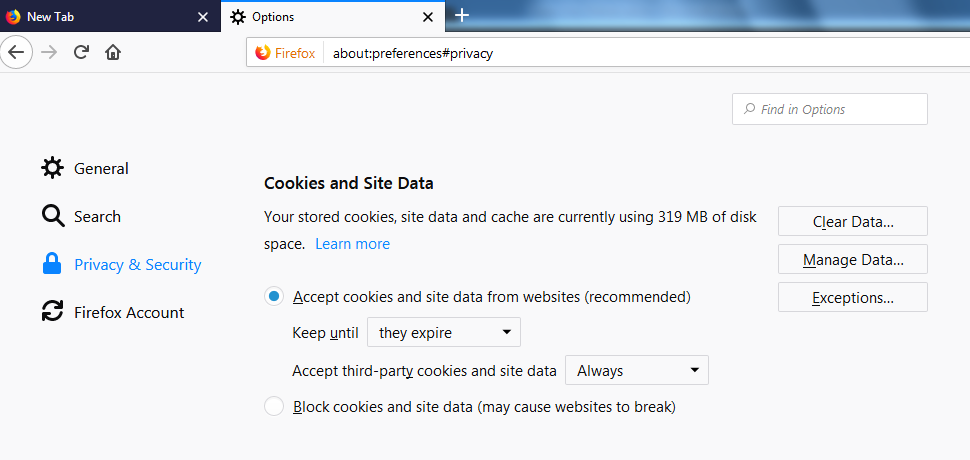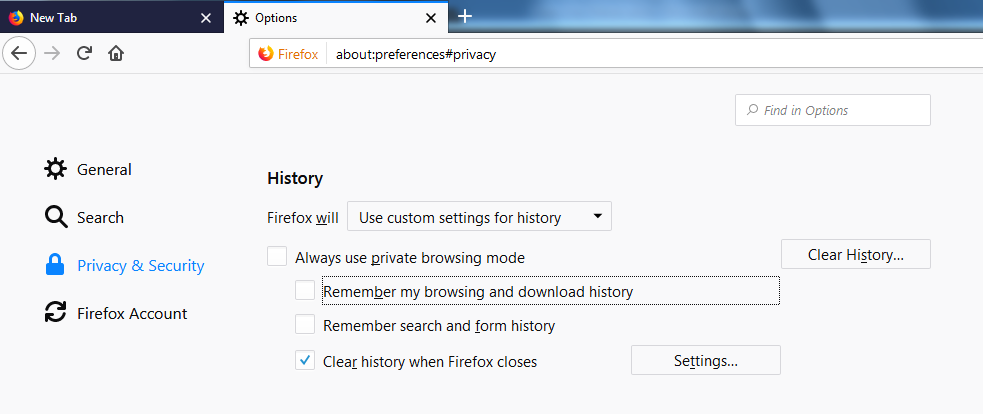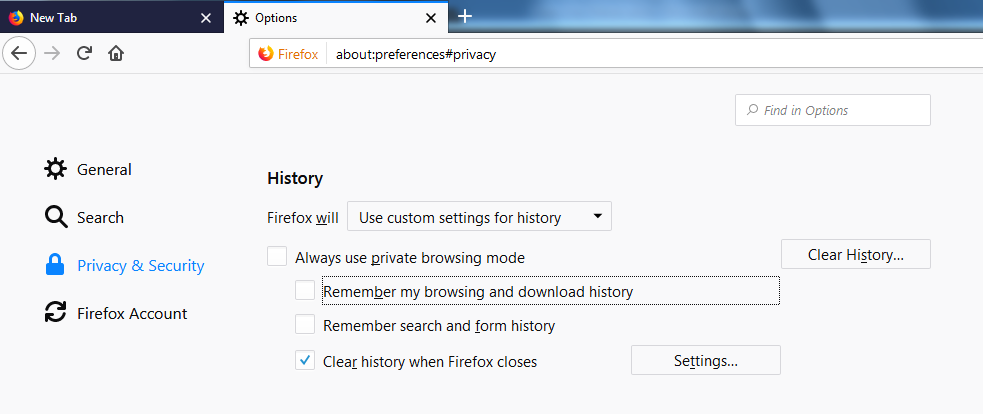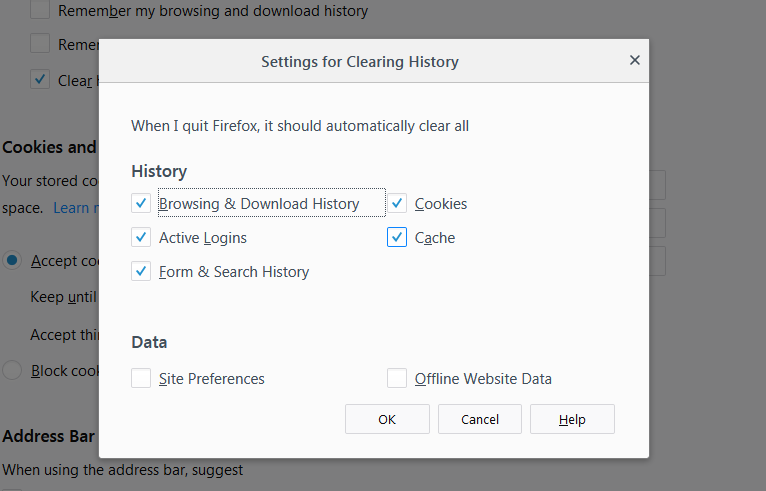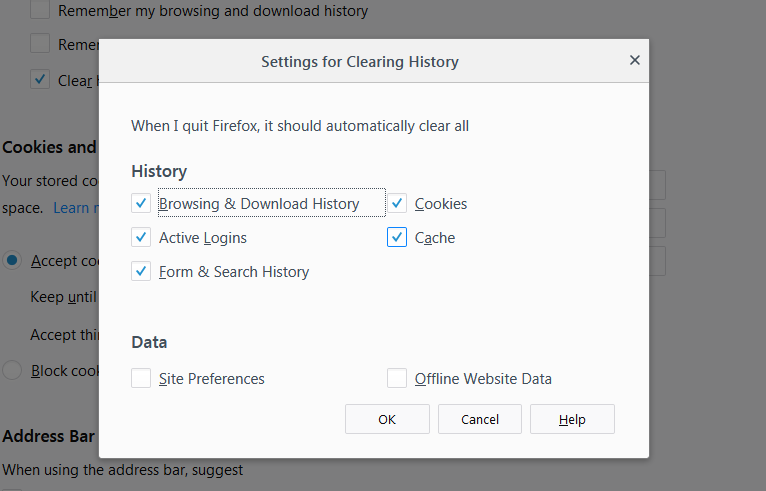The browser tends to hold onto this information, and over time it may result in problems with logging in or bringing up websites you are not interested in. It’s always a good idea to clear out the cache and cookies on a regular basis. Let us see how you can clear this cache on Chrome and Firefox browsers.
Clearing Cache on Chrome
On a PC
Open Chrome. At the top right, click More and click More tools, then Clear browsing data.
You will be required to choose a time range. To delete everything, select All time. Check the boxes next to Cookies and other site data, and Cached images and files. Click Clear data
On Android and iPhone/iPad
Follow the following steps:
Clearing Cache on Firefox
In Firefox, you can opt to clear the cache either manually in the computer application, or set it to clear automatically once you close the app.
Clearing Cache Manually
Click the menu button and choose Options.
Select the Privacy & Security panel. In the Cached Web Content section, click Clear Now.
Close the about:preferences page. The changes made will automatically be saved.
Clearing Cache Automatically after closing
Click the menu button and choose Options. Select the Privacy & Security panel. In the History section, set Firefox will to Use custom settings for history. Select the check box for Clear history when Firefox closes.
Beside Clear history when Firefox closes, click the Settings button. The Settings for Clearing History window will open, put a check mark next to Cache.
Click OK to close the Settings for Clearing History window. Close the about:preferences page. Any changes you’ve made will automatically be saved.