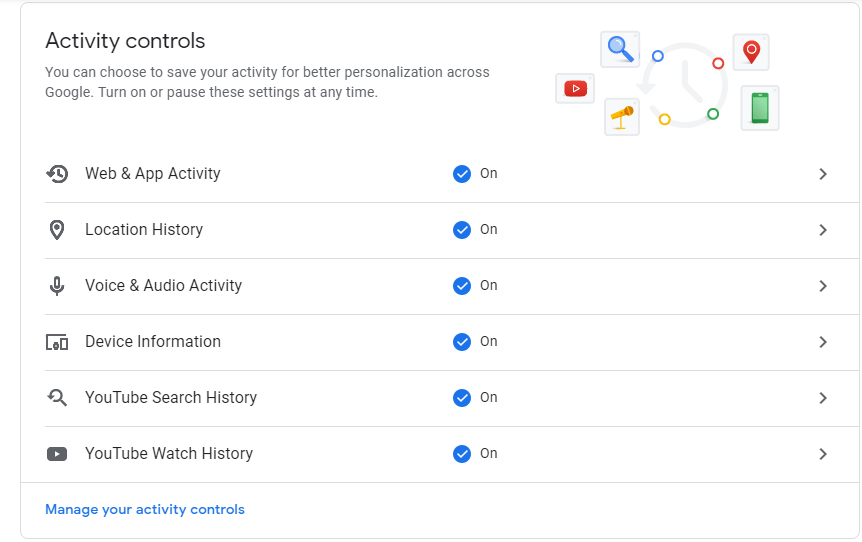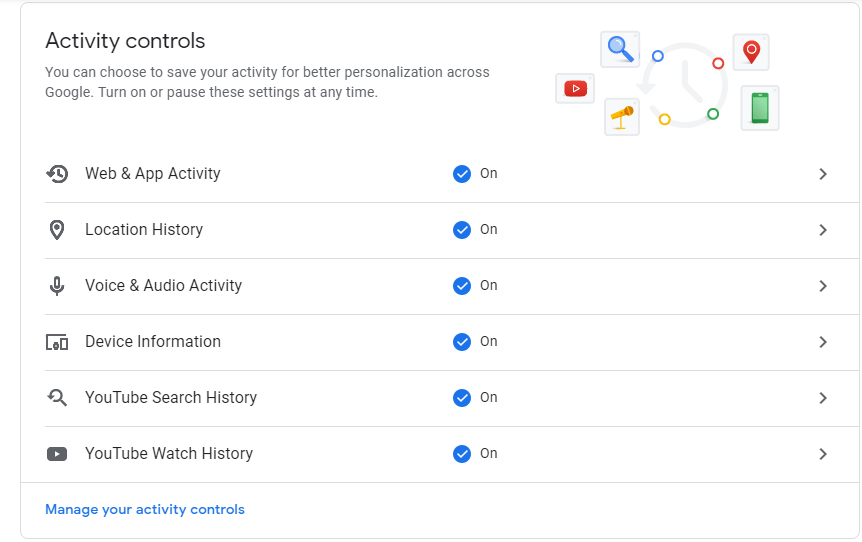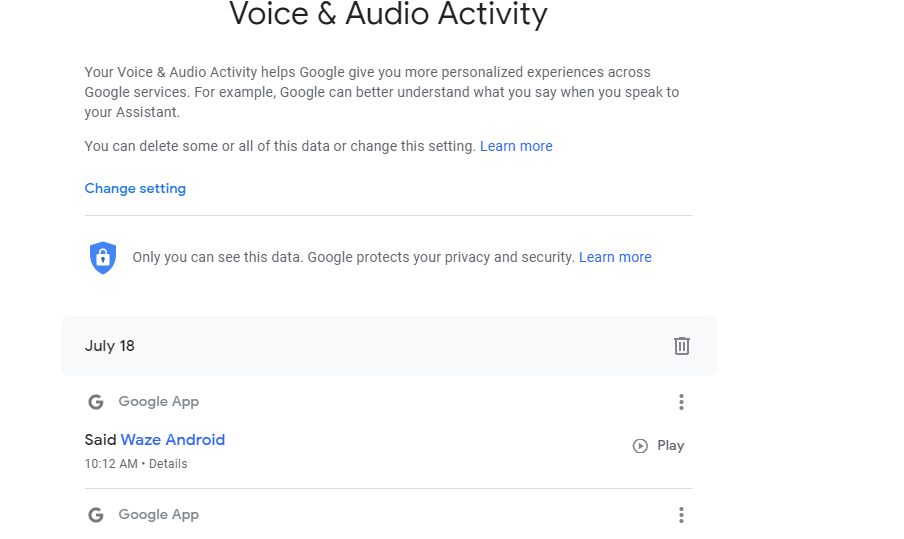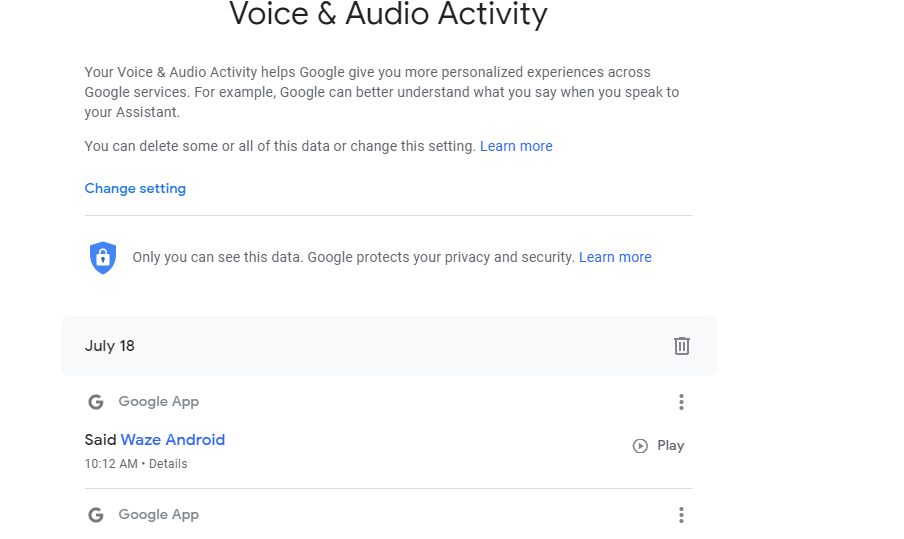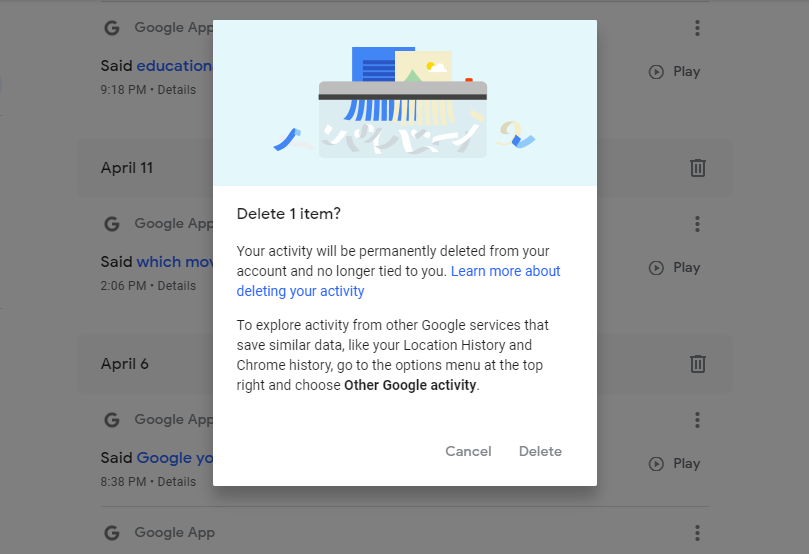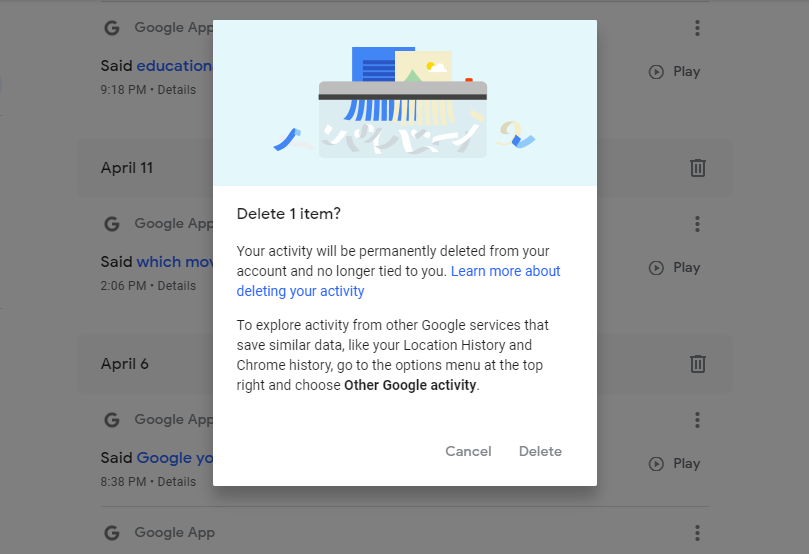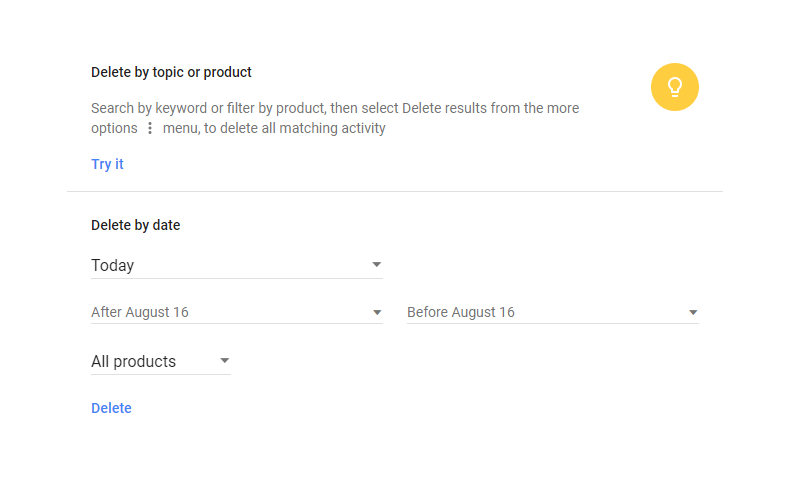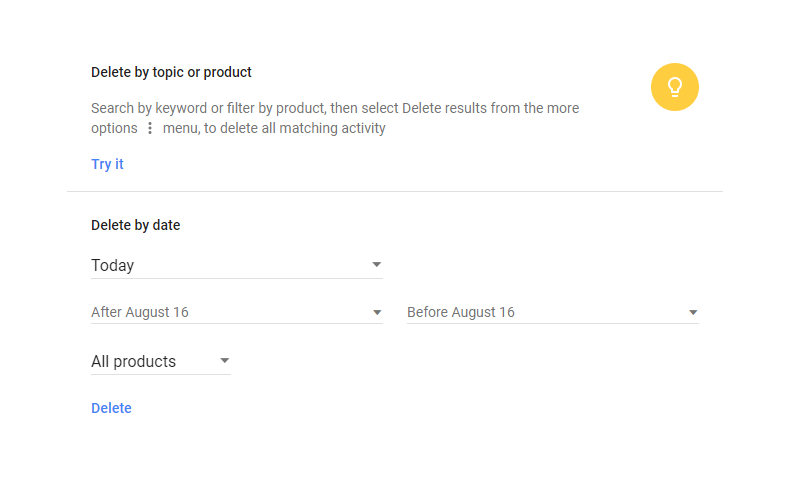It saves several years of your data but the good news is that you can easily delete this or turn it off completely. Here’s how.
What voice recordings can be saved by Google?
Google records your voice and other audio when you use audio activations like Saying commands like “Ok Google.” and Tapping the microphone icon. Your audio is saved to your account only when you’re signed in and Voice & Audio Activity is turned on. The audio can be saved even when your device is offline.
Turning Voice and Audio On/Off
When Voice & Audio Activity is off, voice inputs won’t be saved to your Google Account, even if you’re signed in.
Go to your Google Account.On the left navigation panel, click Data & personalization.In the Activity controls panel, click Voice & Audio Activity.Click the switch to turn Voice & Audio Activity on or off.
Related Activity: How to edit a location on Google Maps
How to see your voice and audio activity
If you see the “Transcript not available” message, your microphone was turned off or there was too much background noise during that activity.
How to delete the Voice recordings
Delete recordings one at a time
Delete all recordings at once