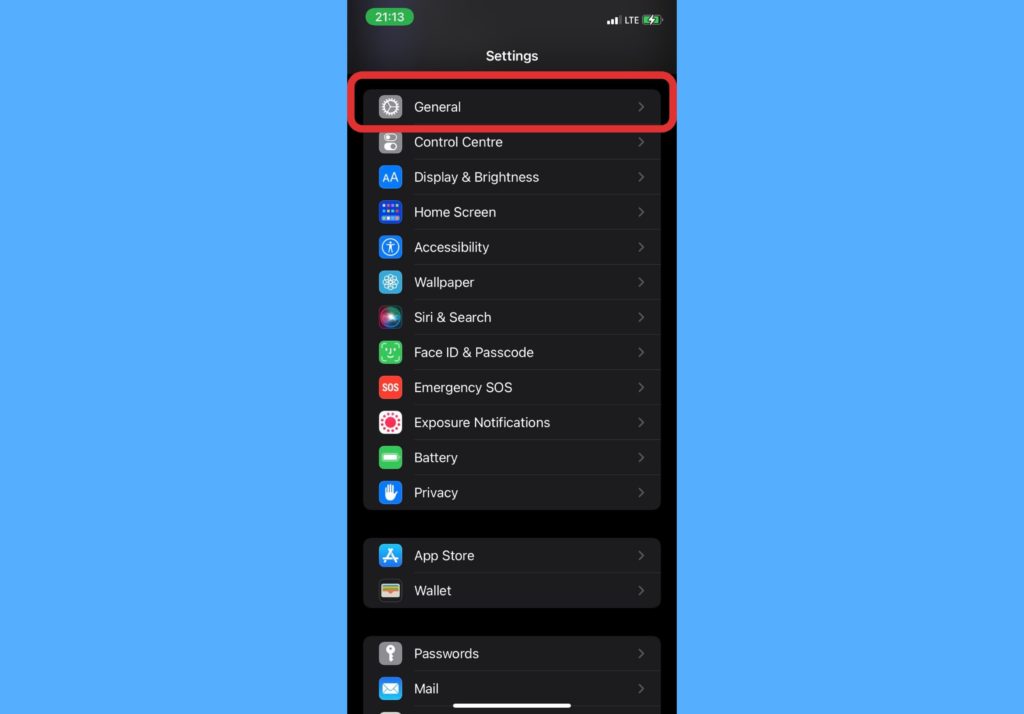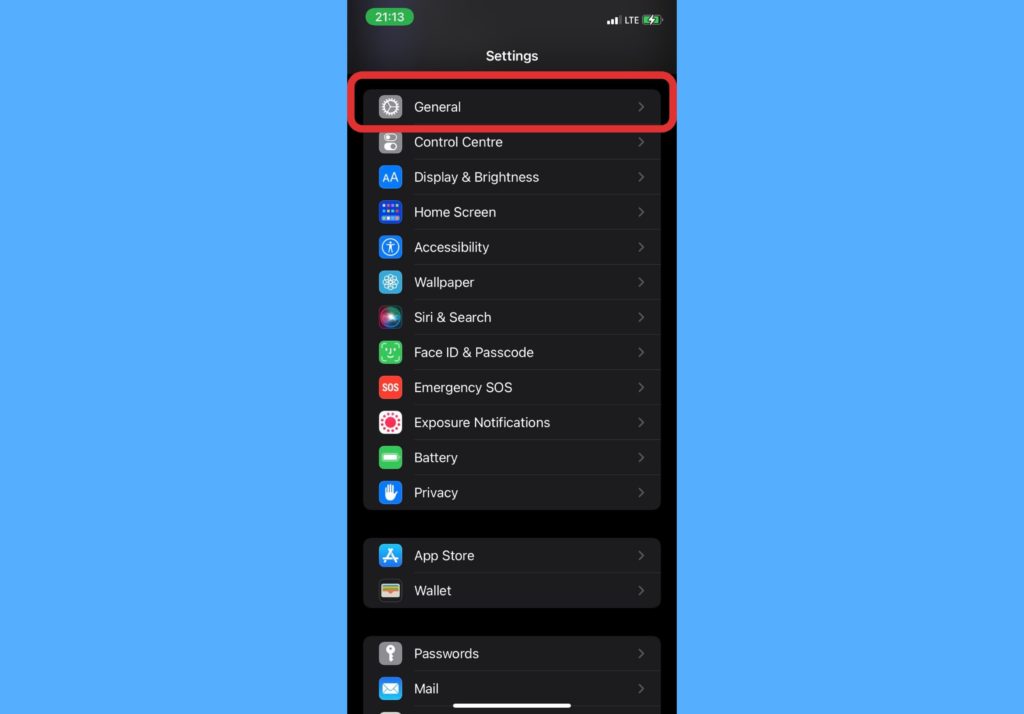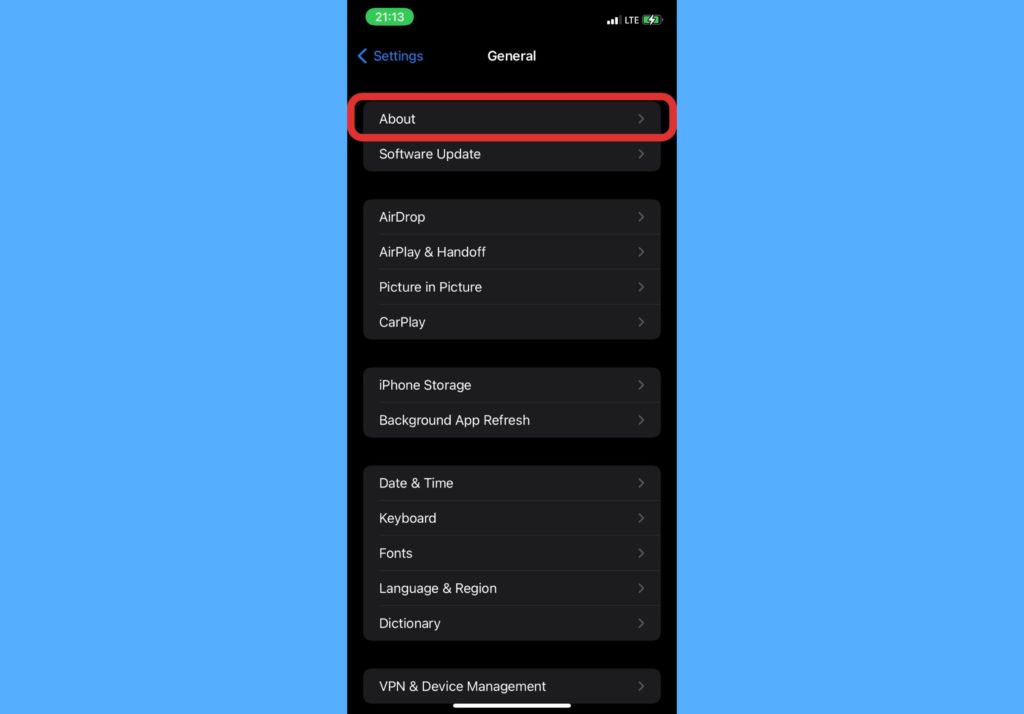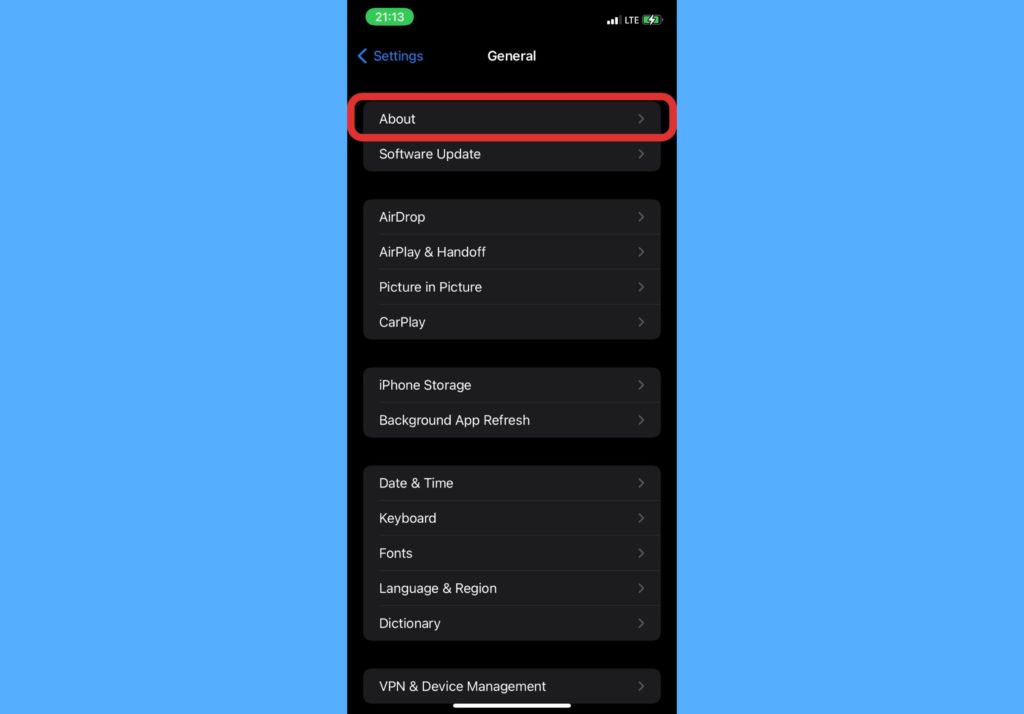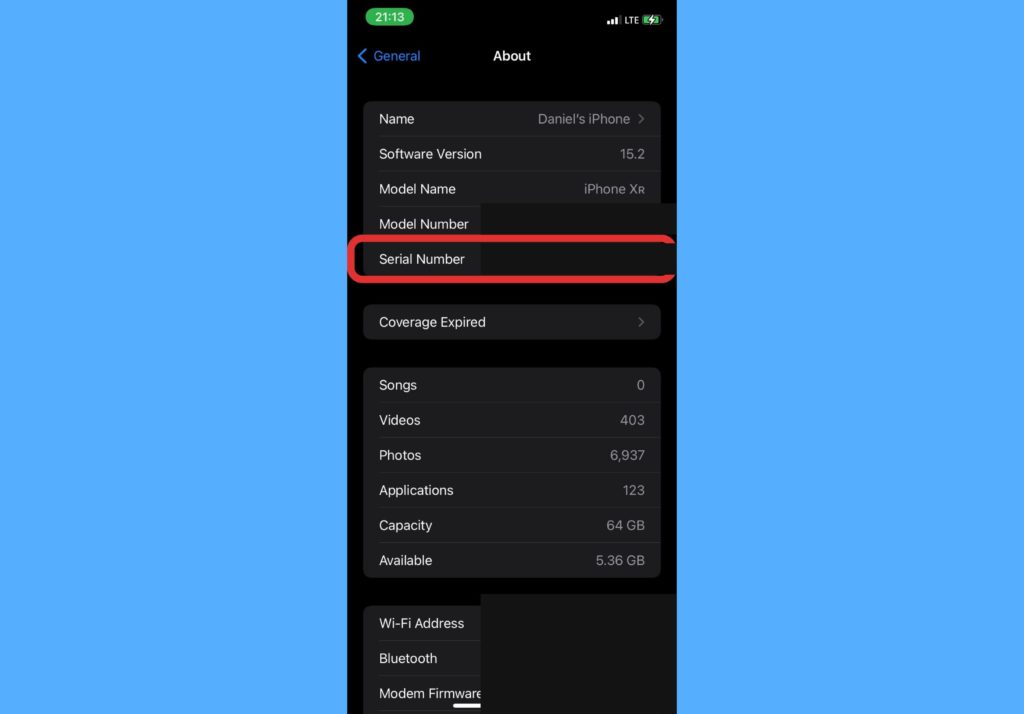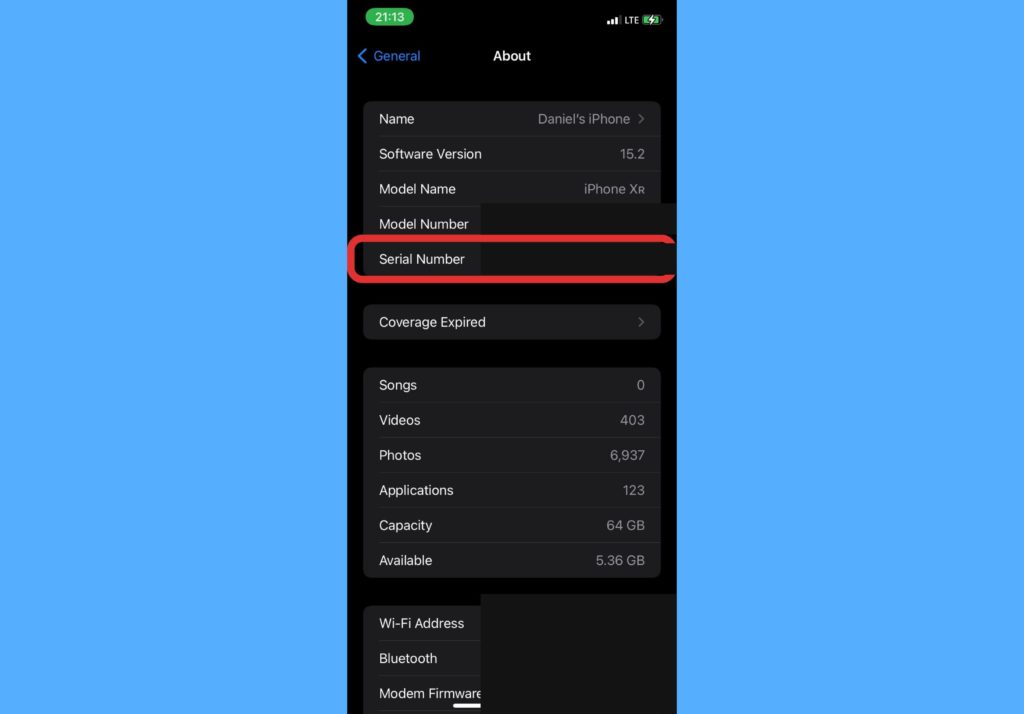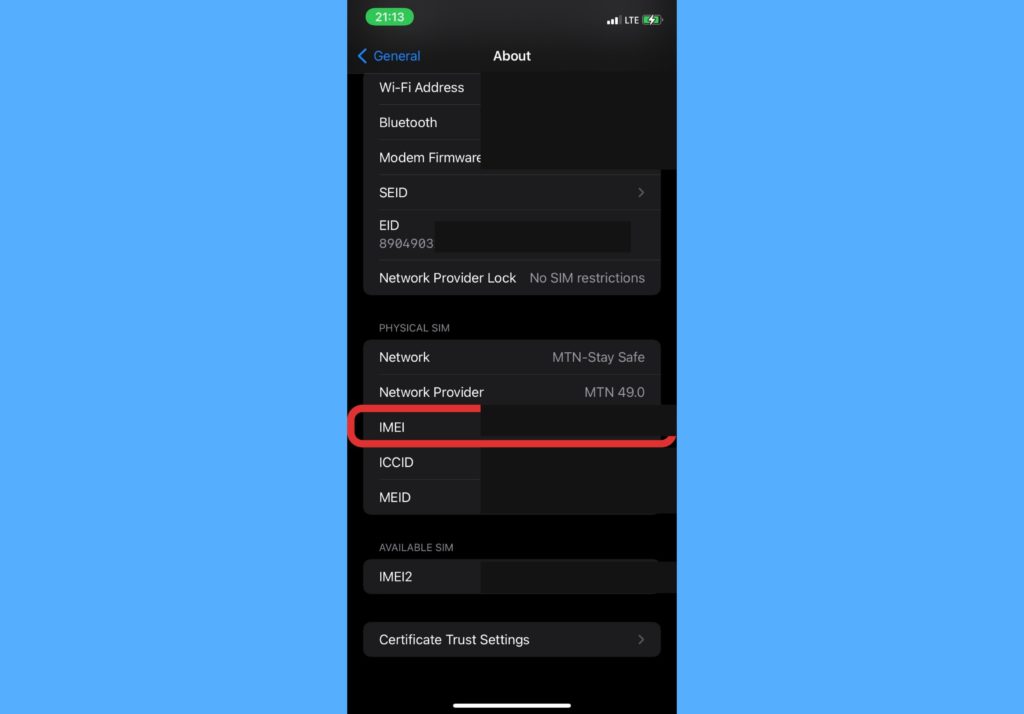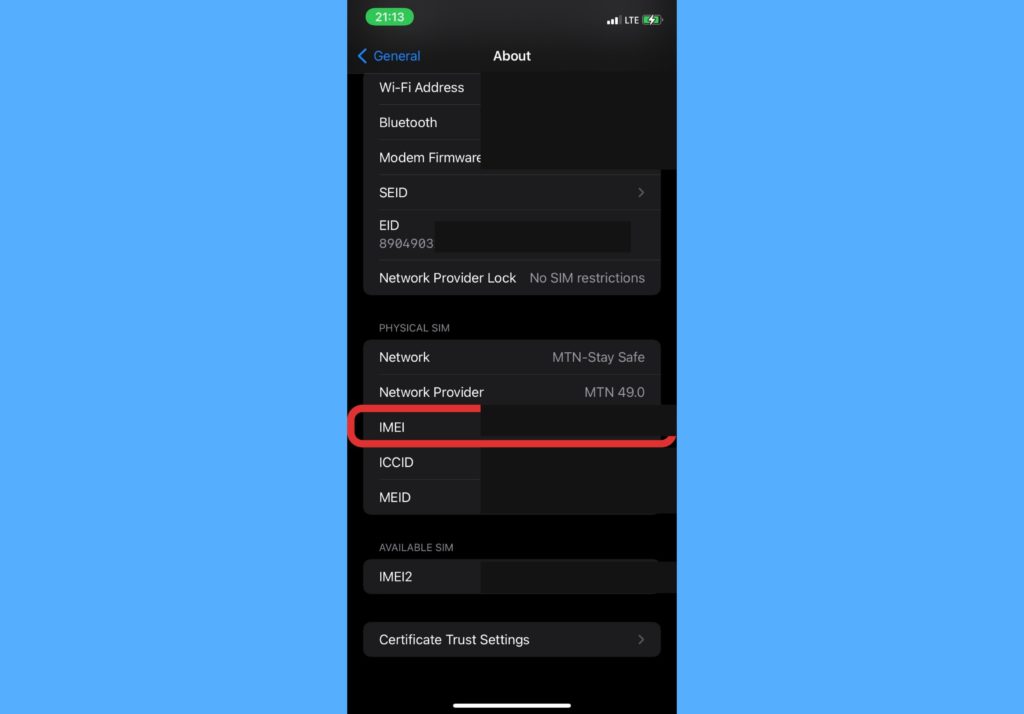In this post, we’ll take you through what exact purposes the serial number and IMEI serve. And also how to find them on your iPhone. Read through. READ MORE: How to Turn Off Find My iPhone (A Quick Guide)
What Does Your iPhone’s Serial Number & IMEI Mean?
The serial number on your iPhone is not just a random combination of letters and digits. It’s a 12-digit number that shows the date and location of manufacture of your iPhone. If you need to track down the factory that manufactured your iPhone, this can be really helpful. The first three digits of your iPhone’s serial number represent the manufacturing location while the next two represent the year and week of manufacture. The next three are unique identifiers while the last four digits signify the model number. The IMEI – which means International Mobile Equipment Identity – on your iPhone is unique to it. Think of this like your iPhone’s fingerprint that can allow tracking of smartphones that may be stolen or compromised. This 15-digit number is standard across the industry.
How to Find Your iPhone’s Serial Number & IMEI
Follow the steps below if you’d like to locate where your iPhone’s Serial number and IMEI are.
Open the Settings app on your iPhone.Select General.
Select About.
You’d see the serial number at the top of the list.
Scroll down some more and you’d see the IMEI.
Also, if you use an original iPhone, you can easily find the serial number and IMEI engraved on the back. And that’s all about finding the serial number and IMEI on your iPhone. Let us know in the comments section if you were able to find them easily and what purposes they have served for you.