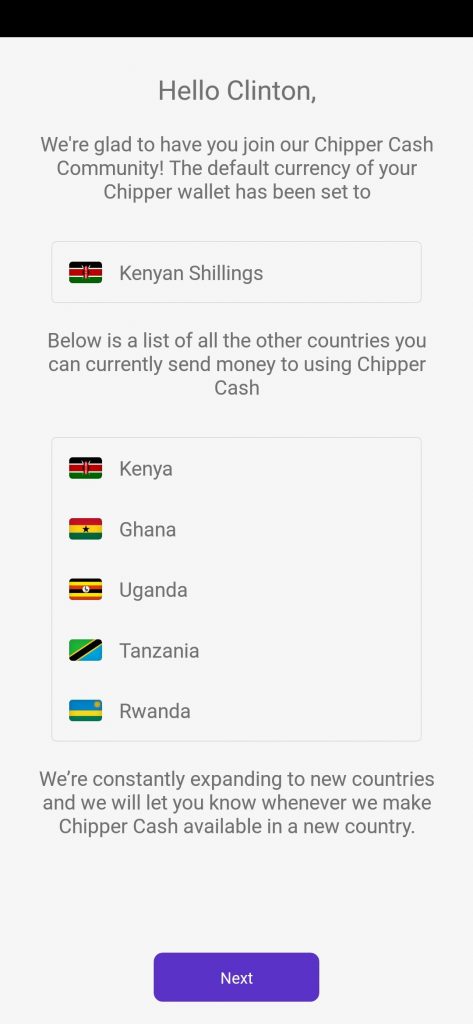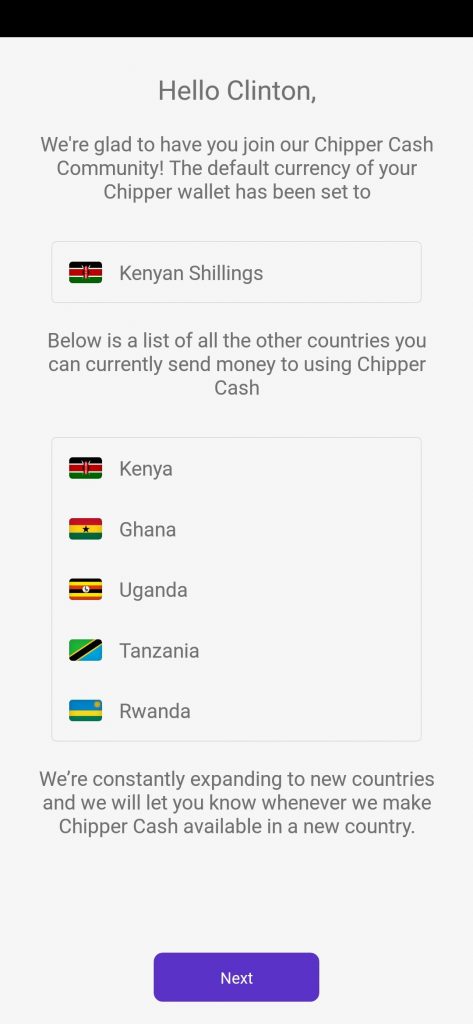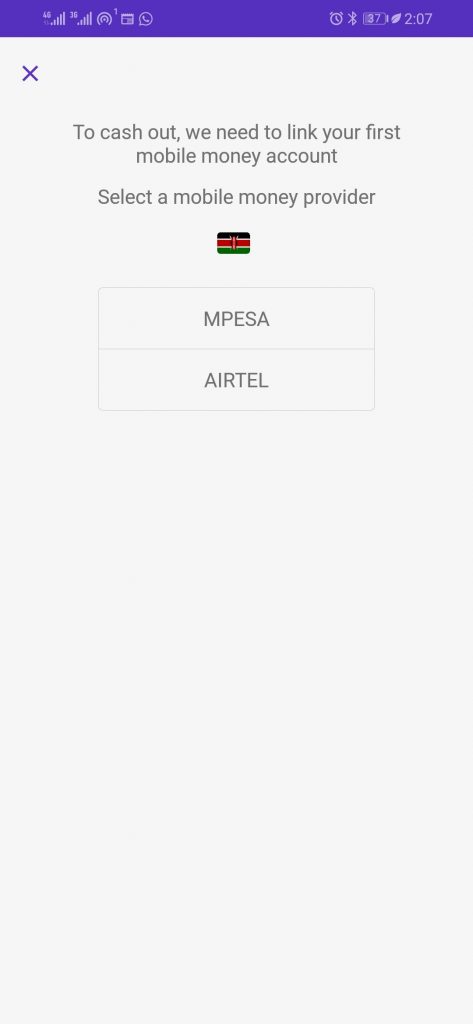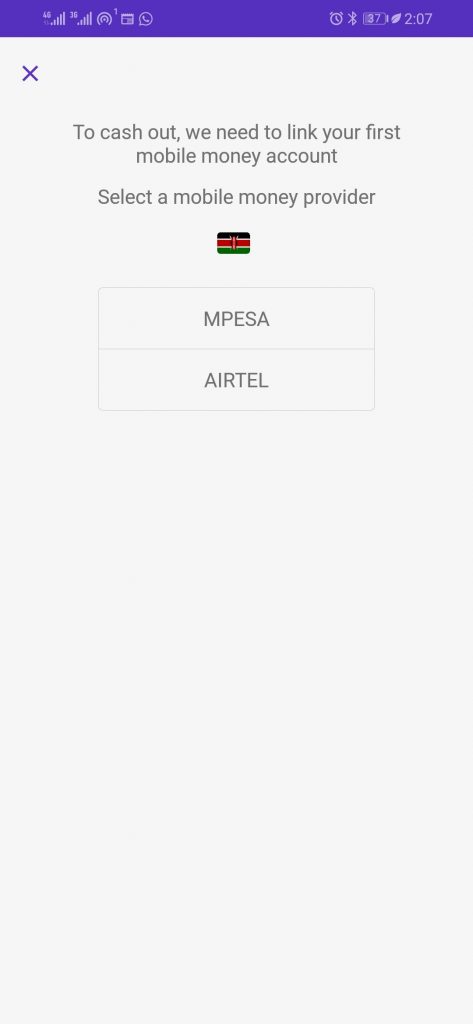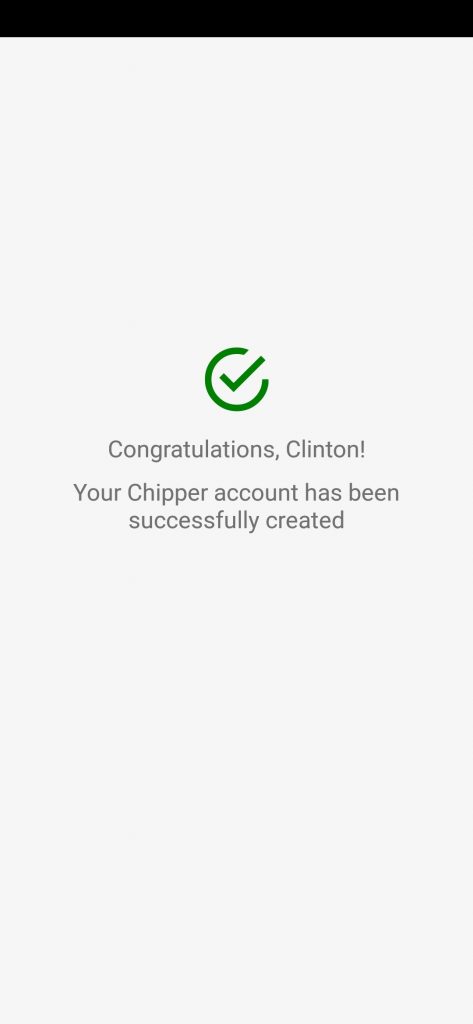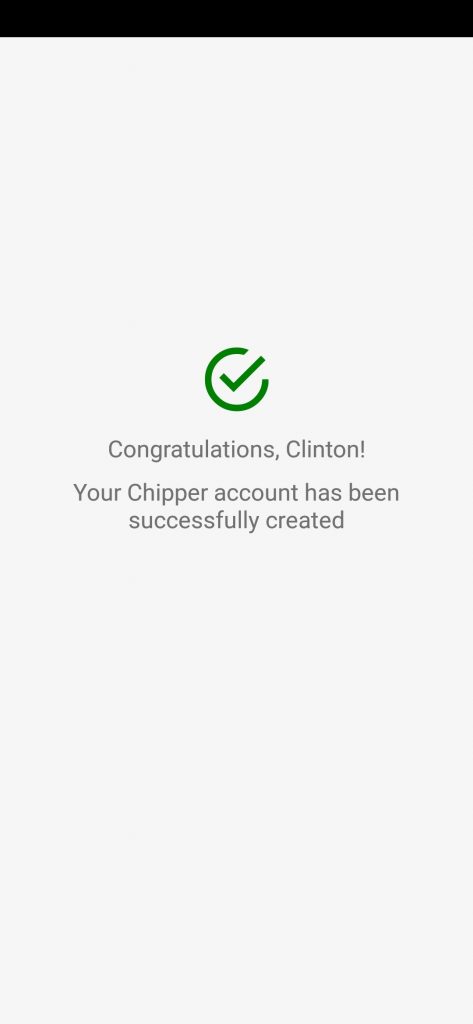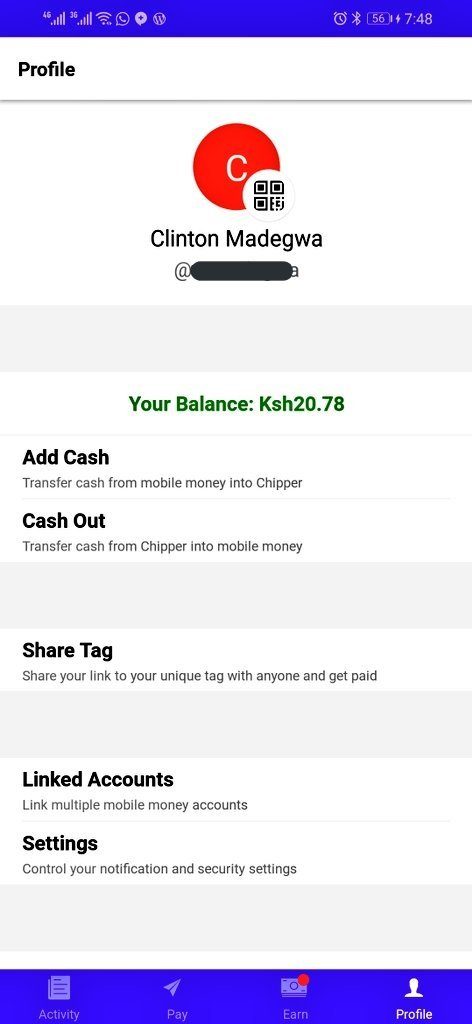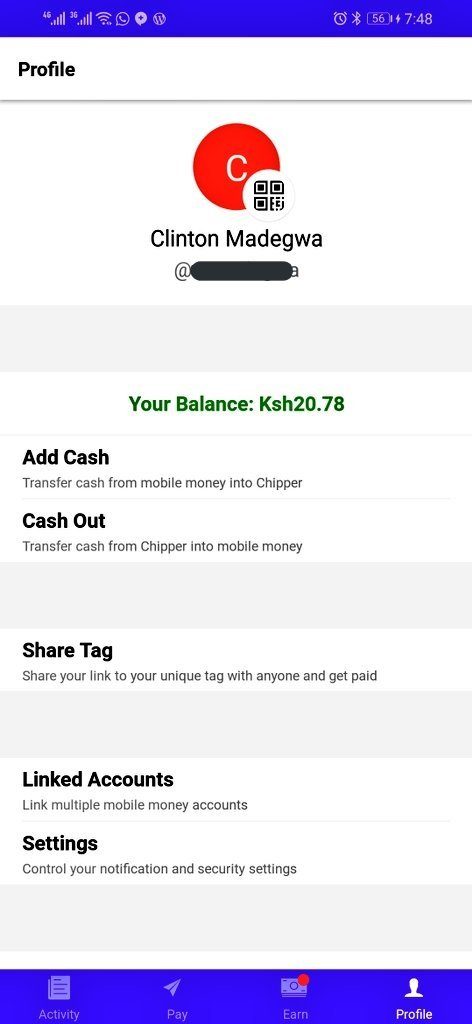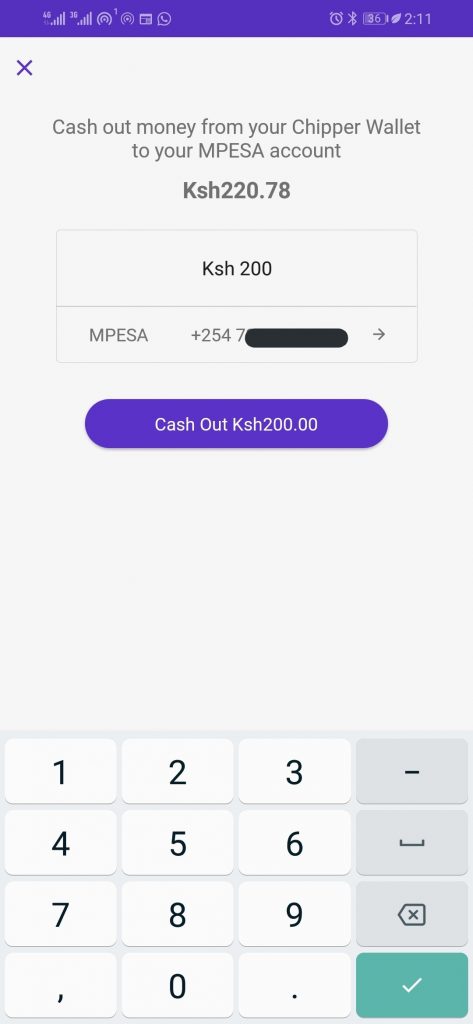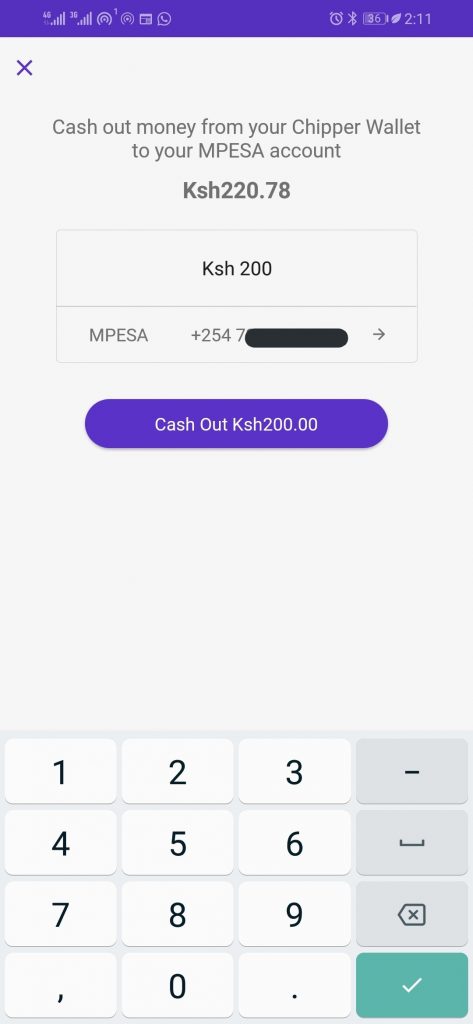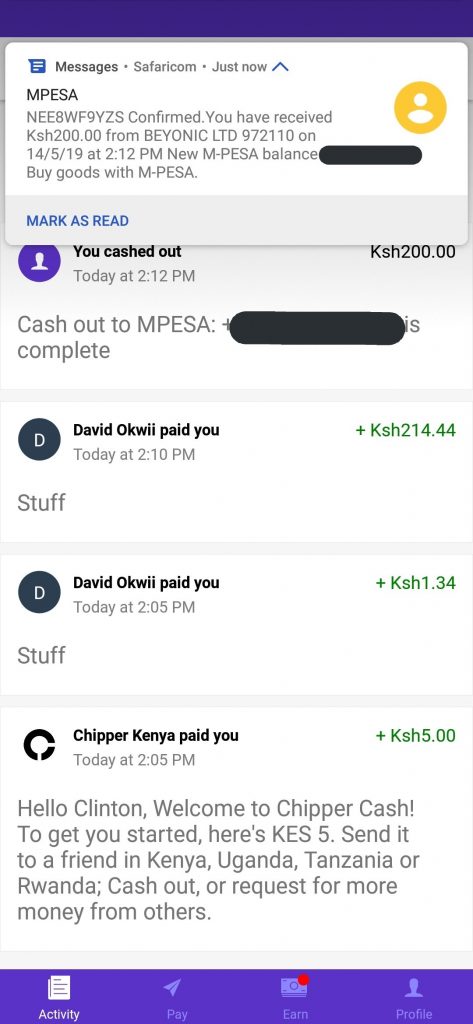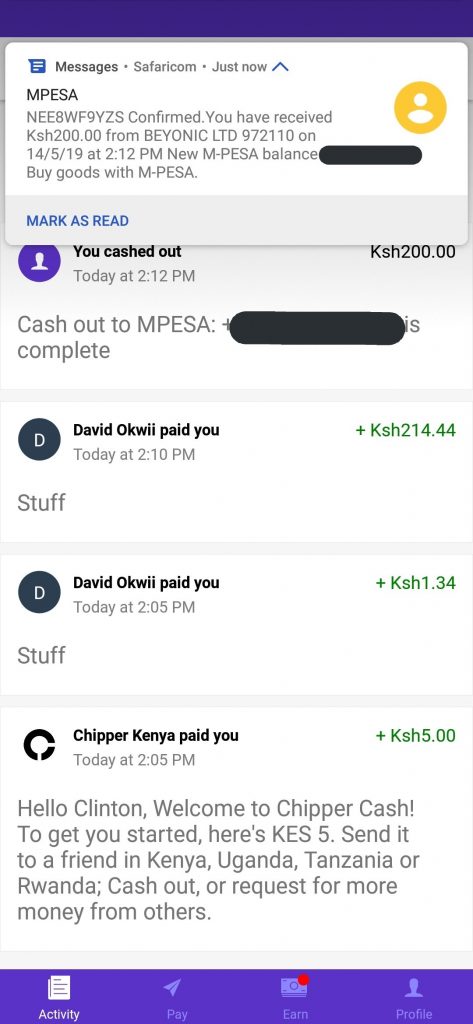But these options are often expensive, and for a region like Africa where the banked population is still rather small, these options begin to look a little out of place, especially in a market used to cheaper Mobile money transactions. Safaricom and MTN have been on the forefront in lobbying for regional mobile money interoperability and have been pushing to ease the process of sending and receiving money across the region.
What is Chipper Cash?
Chipper Cash is an app that offers instant cross-border mobile money transfers in Africa. It offers no-fee, P2P, cross-border mobile-money payments in Africa select African countries with plans to roll out in other African regions in the next couple of months. Chipper Cash went live in October 2018, joining a growing field of fintech startups aiming to scale digital finance applications across Africa’s billion-plus population. Read More: Chipper Cash convinces Joe Montana to invest in African fintech This African no-fee, cross-border payment startup has recently been on the headlines as it has just managed to raise a $2.4 million seed round led by Deciens Capital. Chipper Cash is based in San Francisco — with offices in Ghana and Nairobi — and has processed 250,000 transactions for more than 70,000 active users, according to Ham Sserunjogi, the Startup’s CEO and co-founder.
So how does it work?
The general idea is that you connect your mobile money account, or multiple mobile money accounts if you have them, to your Chipper Cash wallet. You then use Chipper to transfer money across your various accounts or send to someone else within your country or across the border. At the moment, Kenya, Rwanda, Ghana, Tanzania, and Uganda are supported with more countries expected to join this list in the next 12 months. We took Chipper Cash for a little spin and the process was rather straight-forward.
Sign Up
To use Chipper, you first need to sign up. To do so, follow these steps;
Download the Chipper Cash app from Google Play Store or the Apple Store. You can use this invite link from us Dignited to enjoy a special offer. Open the app and enter your mobile number starting with the country code in the form of +2547******** and click continue.Enter the 6 digit code you receive on your provided number and continue.Enter your first and last name and press “Next”.Choose your primary currency and continue.Your Chipper Wallet Account will be successfully created.
Cashing Out
Retrieving your funds from Chipper to your Mobile Money account is also really simple. However, it should be noted that at the time of writing this post, Airtel Money wasn’t officially supported so we had to turn to Safaricom M-PESA to complete the transaction. To Cash Out, follow these simple steps;
Open the app and select Profile tabSelect Cash OutEnter the amount and select the Mobile Wallet you’d like to send funds to if you registered multiple accounts. That’s it. You will soon have the funds credited to your mobile money wallet.
The startup says it is committed to significantly improving access to critical financial services to over 1 billion people living in Africa. With that, All transactions on Chipper Cash are free. Read More: How to send money via M-Pesa to Uganda, Rwanda, and Tanzania mobile users Safaricom’s M-PESA, the global success story for digital payments being fully supported, along with a number of mobile money products in Africa, from MTN’s Mobile Money in Ghana to Tigo Pesa in Tanzania. Seeing as the currently available ways to send mobile money across the border aren’t as simple as we’d all like, Chipper does stand a chance in this market. The fact that they have done away with all kinds of transaction charges and taxes is just icing on the cake.
Chipper Checkout
In conjunction with the seed round, Chipper Cash is launching Chipper Checkout: a merchant-focused, C2B mobile payments product. This side of the startup’s offerings isn’t free, and Chipper Cash will use revenues from Chipper Checkout in addition to income generated from payment volume float to support its no-fee mobile money business. The startup is also planning to introduce Chipper for Business suite of services. These will allow users to use Chipper to pay for goods or services using your Chipper wallet at merchants that accept the Chipper as a payment method or through mobile websites or apps that are approved to offer Chipper as a payment option. When available, the option to pay using Chipper will appear as a Chipper-branded payment button at checkout. Again, don’t forget to use this invite link by us https://chipper.cash/invite/Dignited. Featured Image courtesy of DigestAfrica